Welcome to the simple guide on managing Late to the Party 🎉 in your inbox effectively!
I get it!
Keeping your inbox organized is crucial. Let's walk you through two essential skills:
- Add address to your contacts.
- Moving messages to your main tab in Gmail.
- Mark newsletter issue as important in Gmail.
- Respond to a newsletter issue directly!
Ok you got me, I just really like reading responses to my newsletter.
I don't always respond immediately, because I'm bad with email, but usually I get to it on the weekends!
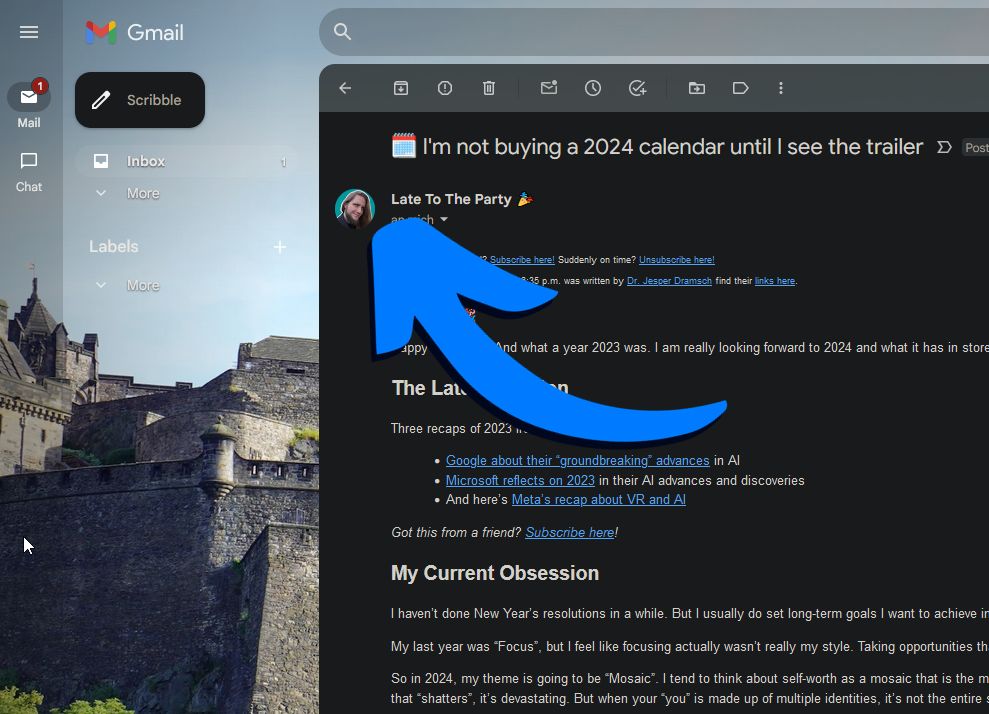
Adding the Newsletter to Your Contacts
To prevent the newsletters from going into spam, add the sender to your contacts:
- Open the newsletter email.
- Hover over the sender's name at the top of the email.
- A window will pop up showing the sender's details. Click on 'Add to Contacts'.
- The sender is now added to your contacts, which should help in keeping the emails in your inbox.
Mark Newsletter as Important!
If you
- Open the newsletter email.
- Look on the right side of the Subject line.
- Locate the chevron and click it to turn it yellow.
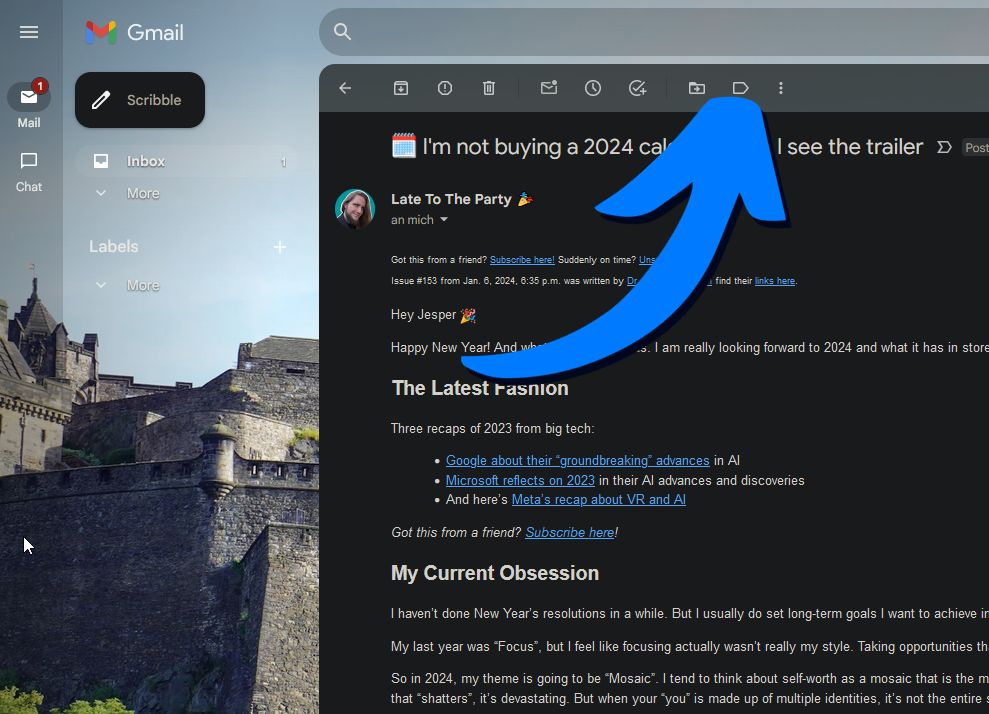
Responding to a Newsletter Issue
If you want to respond to a newsletter issue, follow these steps:
- Open the newsletter email you want to respond to.
- Click the 'Reply' button usually located at the bottom of the email.
- Type your message in the provided space.
- Once done, click 'Send' to send your response to the newsletter's author.
Note: I ♥ getting replies to my newsletter. It's a little bit less "yelling into the void" as our social internet can make it seem!
How to Move Messages to the Main Tab in Gmail
Follow these steps to ensure you don't miss important newsletter issues in Gmail:
- Open your Gmail account.
- Go to the 'Promotions' tab (or any other tab where the newsletter is landing).
- Find an email from the newsletter you want to move.
- Click and drag the email into the 'Primary' tab.
- An alert will appear asking if you want to do this for future messages from this sender. Click 'Yes' to ensure all future newsletters land in the 'Primary' tab.
This looks like this:
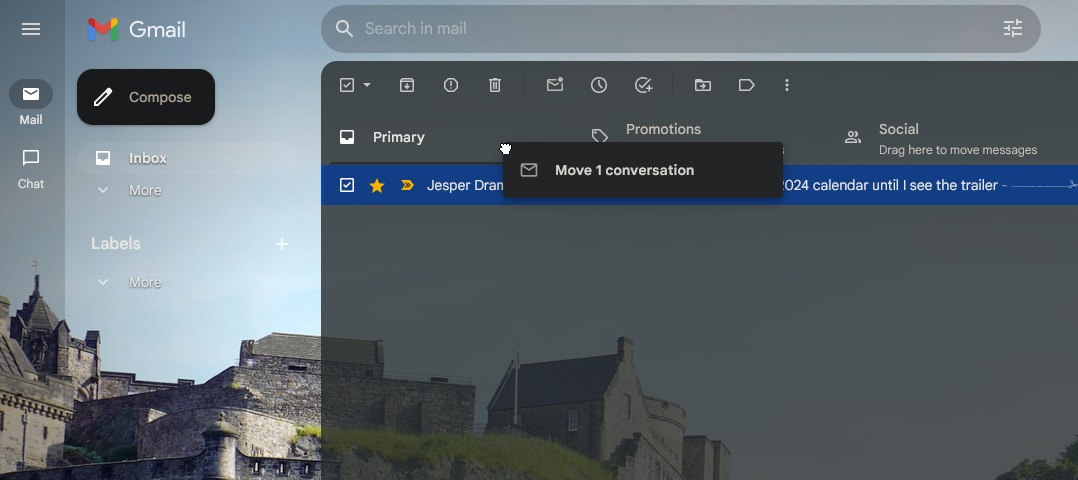
Explore Past Issues

🦉 Birds of night are a hoot. They give it owl they've got!
How are you doing today? We’ve got some fresh, hot machine learning right from the source today!
- CNet ran a bunch of AI-generated articles and found errors in more than 50% in hindsight
- Pyvista looks really nice for 3D visualization in Python
- You can write GPT from scratch in 60 lines

🐰 I’m so egg-cited, and I just can’t hide it
I am deeply enjoying the long Easter weekend here, but I won’t deprive you of your weekly machine learning dose!
- I loved this annotated version of the transformer paper for deeper understanding!
- F-strings are great, but I can never remember the number formatting. Here’s a cheat sheet!
- The Learning interpretability tool is a nifty often source platform for ML explainability

🎉 I like this newsletter in party-cular
it’s been 2 years of this newsletter! 🥳
In these anniversary issues, I like to go through the last year of writing this weekly newsletter and see what everyone liked. So, in case you missed these awesome links, this is what everyone else enjoyed!
- The Explainer Dashboard for interactive exploration of machine learning models
- Messing up code is easy, and Dangit, git?! to find the right command to untangle the mess
- Everyone loved the idea of easier matplotlib subplots with mosaics.

🎨 We put the Art in Artificial Intelligence!
what an eventful week. Twitter seems to be dying slowly, and winter has eventually arrived. Let’s warm our hearts with some machine learning!
- Facebook created a “scientific AI” called Galactica, and it was terrible and pulled after only 3 days.
- Quantus is an explainable AI kit that uses different XAI techniques.
- Notion has developed a writing AI, and you can sign up for the Beta Waitlist now!

🎄 Lucky I got an advent calendar, their days are numbered
The Christmas season started! Let’s look at some merry machine learning!
- Love this idea! They published a high-quality audiobook version of the Stochastic Parrot Paper!
- The Incredible Pytorch is a curated list of various content around Pytorch
- Friends don’t let friends make pie charts.
Meet the Creator
Jesper Dramsch (they/them) works at the intersection of machine learning and physical, real-world data with 8 years of experience.
Currently, they're working as a scientist for machine learning in numerical weather prediction at the coordinated organisation ECMWF.
Jesper is a fellow of the Software Sustainability Institute, creating awareness and educational resources around the reproducibility of machine learning results in applied science. Before, they have worked on applied exploratory machine learning problems, e.g. satellites and Lidar imaging on trains, and defended a PhD in machine learning for geoscience. During the PhD, Jesper wrote multiple publications and often presented at workshops and conferences, eventually holding keynote presentations on the future of machine learning in geoscience.
Moreover, they worked as consultant machine learning and Python educator in international companies and the UK government. They create educational notebooks on Kaggle applying ML to different domains, reaching rank 81 worldwide out of over 100,000 participants and their video courses on Skillshare have been watched over 128 days by over 4500 students. Recently, Jesper was invited into the Youtube Partner programme creating videos around programming, machine learning, and tech.
Jesper Dramsch is the creator of PythonDeadlin.es, ML.recipes, data-science-gui.de and the Latent Space Community.
